MacBook Air M1 Review – Is It Worth Your Purchase
MacBook Air M1 Review: Is It Worth Purchasing In 2025
The MacBook M1 made waves in November 2020 as Mac’s first-ever M1 chip-powered MacBook to be introduced to the lineup. Fast forward to 2024 and the M1s production continues with the M1 pro and M2 Max.
You may wonder if the M1 is still worth purchasing now at almost 5 years old. In today’s article, I will be discussing my personal review after owning this computer for a little over 2 years. How did it hold up overall, and was I satisfied with my purchase? Find out in this MacBook Air M1 review.
Model: Apple MacBook Air M1 2020
PRICE: $588
OVERALL RANK: 9.8 OUT OF 10
Click Here To Get The MacBook M1 Now
Table Of Contents:
1. The Good And The Bad
2. In the Box
3. MacBook M1 Chip Specs
4. MacBook Air M1 Review Unboxing The New M1
5. 7 Surprising Facts About The M1
6. New Model New Charging Ports
7. It’s Thin Enough To Take Anywhere
8. The M1 Chip Is Wicked Fast
9. Mirror Your MacBook To Any Smart TV
10. Run Windows On Your Mac
11. Battery Life That’s Better Than Most
12. The M1 Has Superior Sound Quality
13. MacBook Air M1 2020 Price
14. Who Should Not Get The M1
15. My MacBook Air M1 Review Conclusion
16. The MacBook M1 At A Glance
The Good and the Bad
THE GOOD:
PRO #1. Powerful processing power
PRO #2. Fanless and is totally silent
PRO #3 Excellent Design
THE BAD:
CON #1 Only 2 charging ports
CON #2 Not the best option for those looking for the most powerful MacBook
CON #3. The 13-inch may feel small and compact for those with bigger hands.
In the Box
- MacBook Air
- 30W USB-C Power Adapter
- USB-C Charge Cable (2 m)
Macbook M1 Chip Specs
- Apple M1 chip
8-core CPU with 4 performance cores and 4 efficiency cores
7-core GPU, 8-core GPU
16-core Neural Engine
MacBook Air M1 Review: Unboxing The New M1

The day was May 22nd, and it was my 30th birthday. I figured what better way to add to the celebration than by purchasing myself a new M1. Prior I spent several weeks doing my research on computers, and I ended up going with the Rose Gold Apple MacBook Air M1 2020.
Unlike most of my purchases from Apple, this time I had to pick it up from the Apple store. Something felt different about it this time. Something felt exclusive. When I got home, I immediately ripped open the packaging and started unboxing the new M1.
Upon opening the box, it was just what I would have expected from Apple. A beautiful rose gold 13-inch laptop was in the box, along with minimal packaging and a few Apple stickers that matched the color of the computer.
I thought it was pretty clean to throw those in the box. The computer was everything I initially hoped it would be. Now it was time to see if it performed as well as it looked.
9 Surprising Facts You Should Know About
The Apple Macbook Air M1 2020
1. New Model Means New Charging Ports
After opening the box and turning on my Mac, I couldn’t help but notice the beautiful retina display screen. Colors seemed to blend perfectly and I felt captivated by its crisp clarity.
I thought Apple did an excellent job with the look and feel of the M1. I wanted to get right to it and hook the computer up to my monitor. I was horrified when I realized that the new Mac M1 had different charging ports.
One thing that is important to mention here is that the Apple Macbook Air M1 2020 has completely different charging ports for Thunderbolt USB 4. This is type C. I didn’t notice anything on the box that said this prior so I was a little pissed and maybe I just wasn’t paying attention.
Either way, I had to order some compatible separate adapters before I was able to hook it up to my monitor because the new Type-C chargers are not compatible with other older model adapters. There are also only 2 ports on the computer, so an adapter was necessary for me.
As much of an inconvenience as it seemed at the time, I no longer mind since all major tech companies are switching to the Type-C cable as a whole with electronics.
2. Its Thin Enough To Take Just About Anywhere
The MacBook M1 is very thin at sleek at just 2.8 pounds. But don’t let its slim exterior fool you, the M1 feels strong and durable. Because of this, I am rarely concerned about dropping it when I am out. It fits comfortably in my hands and is light enough to carry with one hand.
Previous versions of MacBooks Pros have been bulky and noisy with the fan, but the M1 Air is completely fanless. So you can forget about being disturbed by fan noise and heat while working.
The MacBook M1 is dead silent and never overheats. Making it a great addition to carry with you just about anywhere.
3. MacBook Air M1 Chip Is Wicked Fast
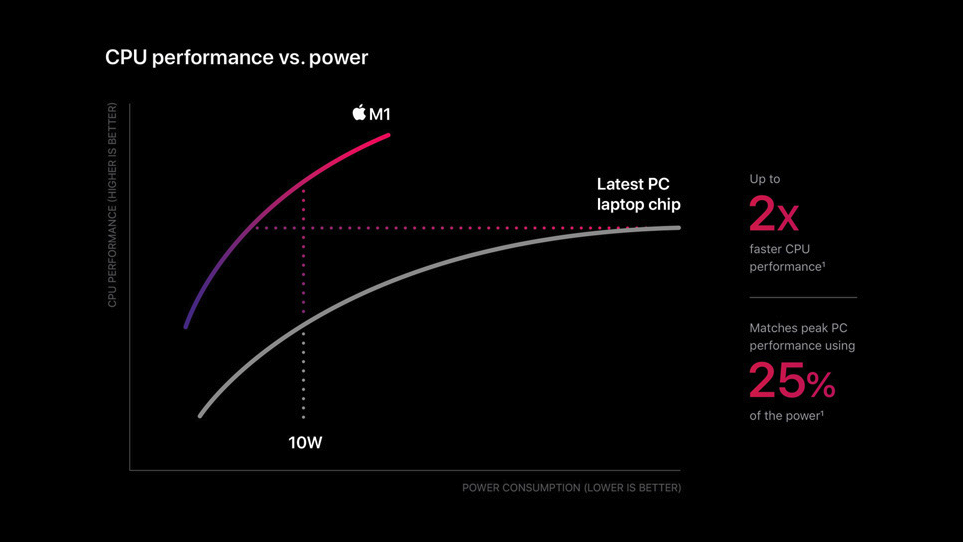
Not only is the MacBook M1 Air sexy and sleek, it’s also wicked fast. So, if you are looking for a computer that can keep up with you and your daily tasks, then the M1 is definitely for you. The new Apple MacBook Air 2020 M1 is the first of its kind to use the M1 chip.
This specific model is faster than any previous Intel-powered MacBook Pro and is Apple’s base model lineup. For myself personally, out of all the other MacBooks I’ve owned, I’ve noticed a significant difference in start-up time.
For example, I can turn my M1 on in a matter of seconds. Even when it dies and has to be repowered again, it will power up where you left off.
This can really come in handy if you’re doing important work and forget to charge. Instead of losing hours of work, it can be re-powered and restored in seconds. Giving you the peace of mind to work with confidence.
4. Mirror Your Macbook To Any Smart TV
One feature that I have always loved about the MacBooks is the screen mirroring capabilities.
Whether you have a business presentation you need to project or it’s movie night with your family and friends, you can project your MacBook screen to your smart TV. Simply use screen mirroring mode on your smart TV to project your computer screen instantly.
While this capability isn’t necessarily anything new to Mac as most of their older models support this feature, I am very happy that it’s still included in the newer models.
Since many don’t know about this feature it’s just one more reason to add to your list of why MacBooks are awesome.
5. You Can Run MacBook And Windows At The Same Time
Are you interested in buying a MacBook but need Windows software for work or business? Don’t worry you can still enjoy all the benefits of Windows on your Mac.
Another benefit to buying a MacBook is you can run Windows on it with Parallels emulator.
Previous versions of the Macbook supported BootCamp because they were for Intel versions. However, with the M1 being the first chip of its kind it doesn’t currently support BootCamp.
The good news is that you can still use Windows on your new M1 with Parallels emulator. It makes changing between operating systems as easy as pressing a button upon startup.
6. Enjoy Some Of The Best Battery Life Possible
Apple claims that the Apple MacBook Air M1 2020 gets around 18 hours of battery life. I can personally say that this is very accurate.
As a daily user, this computer has never failed me. I always have some heavy applications open, multiple tabs, YouTube, and other programs running at one time. Yet I am always able to get through the entire day of working with more than enough battery left in my Mac. It’s pretty exceptional.
Even if you don’t have a lot of time to charge, its quick charging capabilities will charge your Mac fully in about 2 hours.
Another cool thing about the M1 Air is you can use the Mac as a power bank, and it’s a fast charge to any device. So if you don’t have a current power bank your new MacBook will be one of the best power banks you could ask for.
As long as you charge your MacBook regularly you will never be stranded without juice. Unless maybe you are watching movies for 24 hours straight and geeking with your brightness on 100% then that would be a different story…
7. The M1 Has Superior Sound Quality
I love listening to music and books on my computer, so I was pleasantly surprised by the sound quality the M1 Air offered.
At home, I have external speakers for my desk, and many times I have found myself preferring to listen to the audio through the MacBook speakers.
The sound quality in the M1 is warm, crisp, surround, and far superior to most other computers or speakers.
If you love listening to music or movies, then you will love the sound quality of the M1 Air. It comes equipped with 3 Mic Array stereo speakers with wide stereo sound that won’t disappoint.
Nowadays, I don’t use my external speaker much at all anymore because… Well, I have my Mac. I also have some Beats headphones. So now it’s just the beats or my M1 that’s really all I need.
8. MacBook Air M1 2020 Price
Over the years, the M1 has held its value. The average price of the Macbook Air M1 2020 ranges from $588 and up from used from private party sellers.
Amazon: $588
=====> Click Here To Get The Macbook M1 For A Limited Time
9. Who Should Not Get The MacBook Air M1
Although the MacBook M1 is a suitable computer for most people, there are some that should not consider getting this computer. Like those who:
1. Need maximum storage and RAM capacity
2. Are only looking for a desktop computer
3. Are looking for the most powerful model
The M1 is a powerful machine, but if you are looking to do heavy programming and need large amounts of RAM the MacBook M2 Pros would be a more suitable option for maximum performance.
10. My MacBook Air M1 Review Conclusion
So there you have it ladies and gentlemen. My MacBook Air M1 review. I hope this article was helpful to you.
At the end of the day, I am very satisfied with my purchase. Not only does the M1 Air have the processing power to do just about anything I need it to, but it also looks great and has battery life that will put other laptops in its class to shame.
Sure at times I may wish the screen was bigger but because I use an external monitor, and can mirror it to other displays it’s rarely something I think of. I actually find that 13 inches is the perfect portable size to carry on the go.
When judging the most important features of a laptop, I can honestly say the M1 Air has everything on the list I could have asked for and so much more. Not only has using the M1 simplified my life but it has become one of my favorite devices to use daily, whether it’s for business, pleasure, or both.
So if you’re still wondering if the Macbook M1 is the right computer for you, the answer for about 80% of you reading this is yes. The M1 Air can offer something for just about everyone with an unbeatable value that stands the test of time.
But don’t just take my word for it…
Find out for yourself and experience the power of the M1 Air today.
====> Click Here To Get The MacBook M1 Now
MacBook Air M1 At A GLANCE
Model: Apple MacBook Air M1 2020
PRICE: $588
OVERALL RANK: 9.8 OUT OF 10
VERDICT: LEGIT
If you have any additional questions or have recently purchased an M1 Air and want to share your experience, please feel free to leave a comment and join the discussion below…
And I will see you in the next article. 🙂
Hungry for more Digital Marketing tips? Click Here For More Marketing Resources
Click Here To Follow Me On Facebook and Join the Marketing Secrets newsletter for weekly marketing tips, free product giveaways, and more.
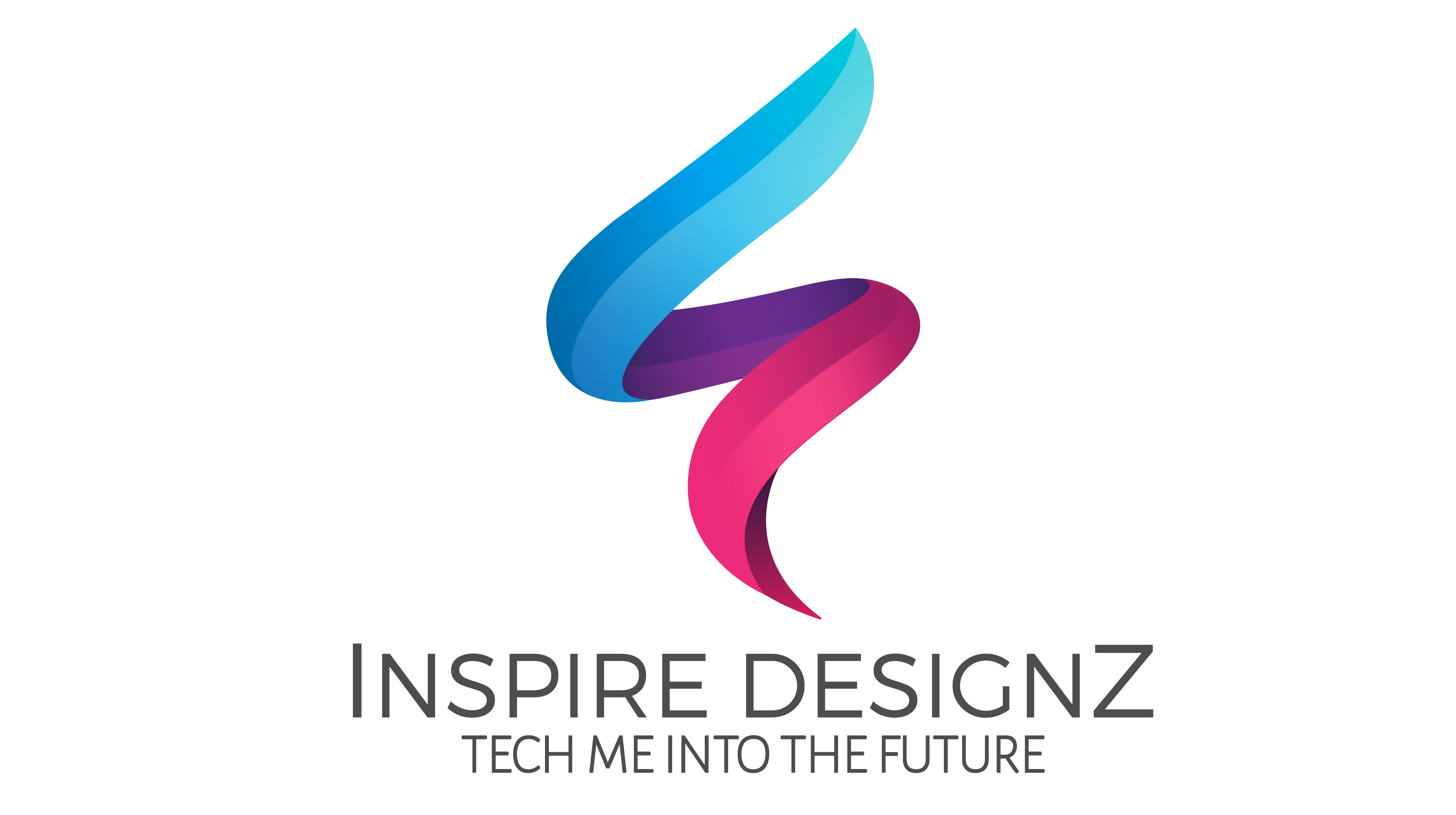

Hi, as someone that has always been a windows guy, I have so much little experience with Mac’s. But they are made by apple right? So if that’s true they are probably awesome. Would you recommend them over windows? Also are there any models under 500 that you recommend to someone just using it for school?
Hey there Jake. Thanks for stopping by. Yes, thats right. They are an Apple product. I would definitely recommend them to someone who uses windows.
I used to be a Windows user myself. Alof of the other previous models would be great as well. But because of the constant updates. Some of the previous features in older MacBooks become slightly outdated.
If you don’t mind so much about this than many older models would be a decent starting point. However, if you do mind I would recommend starting off as new as possible.
Great detailed review! Your insights provided a comprehensive look at the MacBook Air M1. It’s nice to see the device’s performance and features discussed from the perspective of an actual user. Your points about the battery life, processing speed, and portability were especially helpful. As someone considering the M1 for my next laptop, this gave me a lot to think about. Thanks for sharing your experience!
Lou.
Hey, there Lou. No problem Im happy to hear it was helpful.
Thank you for reading. 🙂