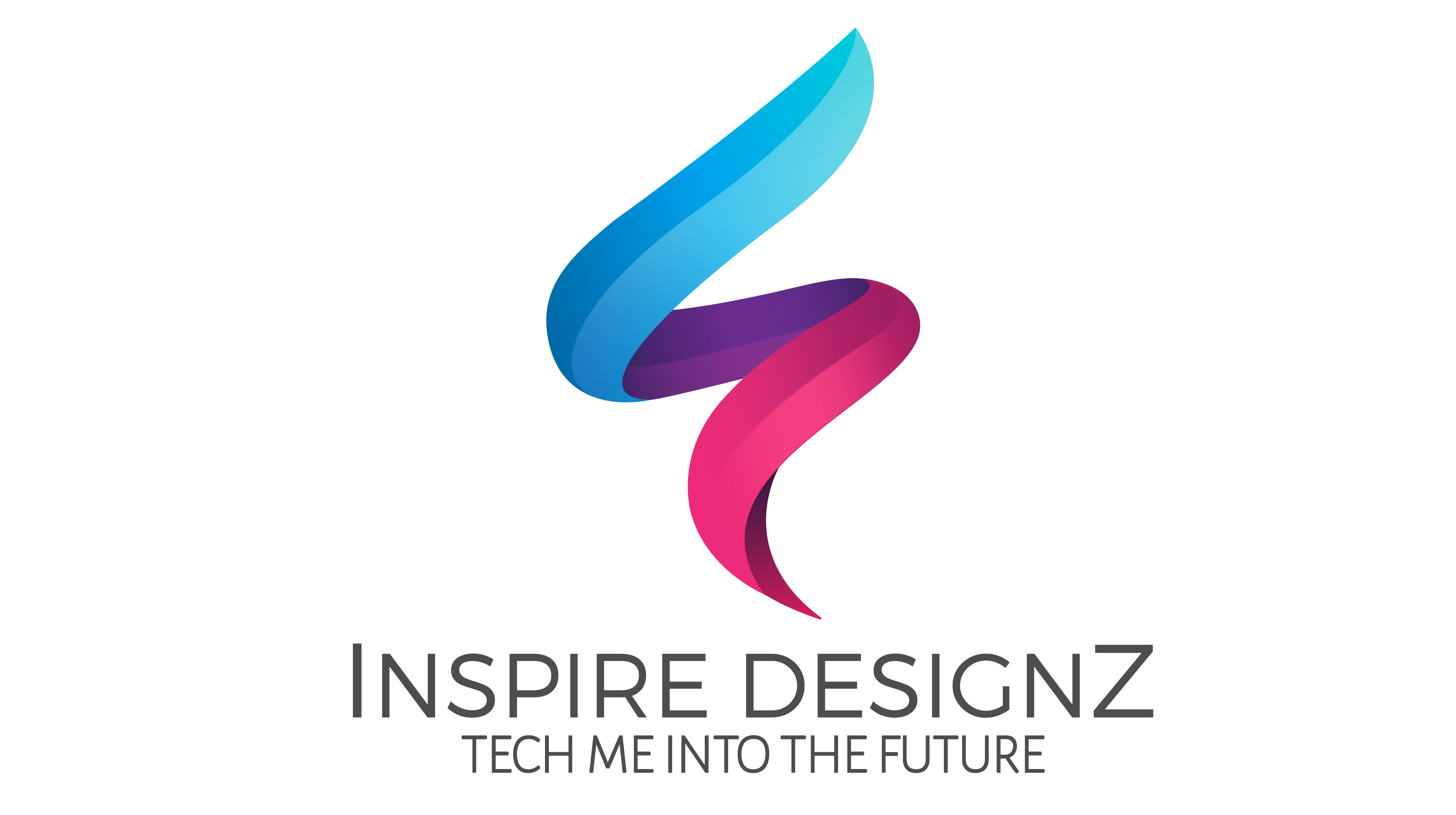How To Grow Pinterest Account In 30 Days Or Less
Looking for info on how to grow a Pinterest account the easy way? In today’s article, I’m documenting my progress in growing a Pinterest account, I started from zero. This is an account I’ve had for some time but the account was totally inactive.
Below I will cover the exact 4 steps I used to go from 0 to 750 views in less than 30 days and how you can ethically steal this method to get the same results or better for your Pinterest accounts. Let’s get right to it then shall we?
How To Grow Pinterest Account: Why Pinterest Is Worth Your Time

For several years I never understood the power of organic social media marketing. After going hard into paid advertising I thought it all may just be fluff.
I mean let’s be real… Posting every day on social media multiple times. Working so hard for a return that was unsure of and unknown. I just wasn’t sure if was for me because unlike paid traffic it couldn’t calculate an ROI Immediately.
But it wasn’t until later in my journey that I started to realize the power of these social media platforms and how building these digital assets is invaluable to you as a business owner.
Why? Because Pinterest is more than a platform where people post pictures and recipes. It’s an active community where people hang out for new information and ideas. Pinterest is a search engine and chances are your target audience is hanging out there every day.
Unlike other search engines, Pinterest has its own search engine called the Smart Feed. It’s an algorithm that allows you to see the best pins for that specific search term. This is great because it rewards content creators for quality pins, not the newest pins.
With thousands of people actively searching on Pinterest for things right now. Incorporating this stream of traffic into your business can have incredible results. All without having to pay a penny for advertising. Just take a look at a few of these accounts that are generating a large number of views below.


Oftentimes these companies are monetizing their traffic with affiliate/product links to their products. Like the one above. Tasty is encouraging its visitors to sign up by email for a weekly newsletter. Where they continue to market to their subscribers by selling them products or services related to cooking delicious recipes.
Just imagine what a small percentage of these visitors can do for a business. If even Just 5 percent of people opted into this list it would generate around 515,000 leads to be conservative and this is before calculating any sales on the back end.
If they can do it you too can apply this technique to your business.
Now that you know why Pinterest is so important for any business let’s cover the quickest ways to get you set up below.
How to grow Pinterest Account: 4 Easy Steps
Step 1. Create A Pinterest Business Account
If you want to know how to grow your Pinterest account the best way you’ll want to start with a business account.
Having a business account will allow you to see important analytics and metrics going on behind the dashboard for your pins. Having this information will help you see how your audience is reacting to your data and what they click on helping you understand your audience and make content that resonates with them.
Pinterest makes it easy to get started with a business account. With most accounts only taking seconds to create. Below are 3 different options you have when it comes to creating your business account.
Option 1. Convert your personal account:
This will help you to see the analytics and what’s going on behind your dashboard if you already have a Pinterest account. Here are the steps to converting your personal account.
#1. Log into your personal Pinterest account
#2. Click the caret down icon at the top-right corner
#3. Click Settings
#4. Click Account Management at the left of the screen
#5. Under Account changes, locate Convert to a business account, then click Convert account
#6. Click Convert account
#7. Fill out the fields to Build your profile, then click Next
#8. Fill out the fields to Describe your business, then click Next
#9. Select if you want to run ads, then click Next
#10. Select where you’d like to start or click the x icon to go to your converted Pinterest business account
Option 2. Create a new account:
If you are brand new to Pinterest you can click here to create a new business account.
#1. From the top-right of your screen, click Sign up
#2. Click Create a business account
#3. Enter your Email, Create a password and enter your Age
#4. Click Create account
#5. Fill out the fields to Build your profile, then click Next
#6. Fill out the fields to Describe your business, then click Next
#7. Select if you want to run ads, then click Next
#8. Select where you’d like to start or click the x icon to go to your new Pinterest business account
Option 3. Create A Linked Business Account:
By doing this you will be able to switch between your Pinterest account and a separate business account.
#1. Log into your personal Pinterest account
#2. Click the directional chevron down icon at the top-right of the screen
#3. Click Add account
#4. Under Create a free business account, click Create
#5. Click Create a linked business account
#6. Click Create linked account
#7. Fill out the fields to Build your profile, then click Next
#8. Fill out the fields to Describe your business, then click Next
#9. Select if you want to run ads, then click Next
#10. Select from the list of options to Describe your business
#11. Select where you’d like to start or click the cancel icon to go to your linked Pinterest business account
Step 2. Decide On What Content To Post
Now that you’ve created your account. You’ll want to have a content strategy when it comes to posting your content. This could be things like linking to blog posts, funnels, youtube videos, and more.
If you already have a blog posting pins to your articles is a great start and can add traction to your website traffic. Or you can link pins to other content or platforms.
Not sure of what content to create? If you want a better idea about what type of content is working on Pinterest it can really help to enter your keyword or product into the search bar for a little bit of inspiration on what others are doing in the space. Not only will it speed up the creative process but it will help you have a better baseline to start with for a successful project.
Be sure to include your copywriting and strong calls to action in your pin’s description for pins that grab your audience’s attention.
Step 3. The 1 Secret To Designing Professional Pins In Seconds

Designing a professional-looking pin will be very important. Especially with Pinterest being an image-first social media platform. Meaning people are seeing your image first before seeing any additional descriptions or text. Your image should be attention-grabbing and easy to read. Thankfully this will be easy for you to do.
If you haven’t heard of Canva you have been missing out because this software is pretty awesome. Canva will help you create professional multi-layered images that you can use for things like high-quality Instagram stories/videos, Pinterest posts, presentation outlines, Facebook banners, and really any other creative project that you can think of in seconds. Canva has a free version and a paid version.
The free version has a ton of capability for just about any basic marketing and design project. You can edit photos, adjust lighting and text, and you can also layer images in front or behind each other quickly. However, if you are looking for more advanced features like permanently removing backgrounds from inside the software this feature is only available in the paid version only.
Either way, Canva is a powerful application and has just about everything you need to create some pretty awesome designs for free. Check out the free application for yourself.
Upload Your Pin And Create Tag Descriptions

Once you are done designing your pin it’s time to download it to your computer and upload it to Pinterest. This is where you’ll want to include relevant keywords in your tag title and description. It’s also important to include keywords and text on your pin images that you created in Canva.
A feature that I really like about Pinterest is how easy it is to do bulk posts. For example, If you need to schedule Pinterest posts for the next month it makes scheduling incredibly easy. All you have to do is select publish at a later date and you can upload as many as you need and edit existing scheduled posts. This really simplifies your workload when you want to get a lot done in a short amount of time. Be sure to include a link to your blog post or content that your linking your pin to and press the red publish button.
After you are done posting your pin. That’s all there is to it… Now your creation is out there visible for the world to see.
Bonus Step 5. The Number 1 Secret To Growing On Pinterest

When it comes to learning how to grow a Pinterest account there really is only one secret you absolutely must know because it will define your success or failure and that’s posting every day or at least several times per week.
No matter what you have to be willing to post on a regular basis or hire someone to do it for you because that’s the only way you’ll have enough momentum for your content to be seen and climb the smart feed ranks. As you start posting more your views and engagement will grow and before you know it you’ll have a large audience regularly engaging with your products and services.
If you are unable to keep up with it yourself don’t worry there are many options like hiring a freelancer to do this for you on Upwork or Fiver. This can cost you anywhere from 50- 500 dollars a month depending on what content you need to have posted on a regular basis.
By the way, if you looking for an easy hassle-free way to manage your social media management and or Google ads for your business. Feel free to reach out by booking a free consultation with me at the link below.
Click Here To Book Your Free Consultation Today
How to grow Pinterest account- Conclusion
So there you have it ladies and gentlemen how to grow any Pinterest account in 4 simple steps. I hope this information has been helpful to you. If it has please feel free to join my marketing secrets newsletter. Where I keep you updated with weekly emails on the best actionable marketing strategies that you can use right now to get results in your business.
As far as my Pinterest account goes ill be sure to keep posting each day to prove to you what’s possible. I’m really looking forward to watching my account grow and coming back to you with another update on my 60-day results.
In the meantime. Keep using the steps outlined above to grow your accounts and as always keep crushing it in your online business. See you in the next article. 🙂
If you have any additional questions on how to build a Pinterest account please drop them below. As comments are always welcome in the discussion.
Hungry for more Digital Marketing tips? Click Here For More Marketing Resources